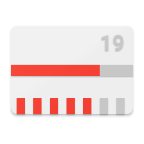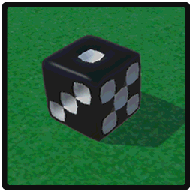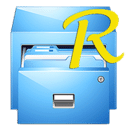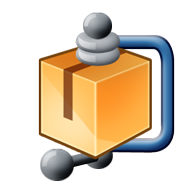- 类型:系统安全
- 版本:v2.0.0 安卓
- 更新:2020-01-06 00:00:00
- 大小:10.71 MB
- 语言:其他类型
- 应用介绍
- 应用截图
- 专题合集
- 网友评论
[NOTICE]
1. CAUTION! Serial number, re-use Methods - The serial number is used after installing the app, you need to keep.- After reinstalling apps and updates, the device type and serial number can be reused for the same serial number.[Use Instructions] Galaxy S5, the Galaxy Note 3, Galaxy Alpha 4, Galaxy Note, Galaxy Note edge cases lock screen application, Only customers who bought the Cover / Case are available.This service is being provided the serial number card that came into the case, then you can use the app installed on your device after authentication.[How to use]① “Wonder View” CASE attached to the smartphone.。② “Wonder View” run after app download / install ③ Enter the 10-digit serial number provided after registration.④ After completing certification, “WonderView” autorun.[Features] #. APP features ① Change Theme - Wallpaper themes to change service functions- weekly of themes will be updated.② Configuration Features - VIEW ON / OFF function- adjust disply time #. VIEW features ① MAIN - Clock, date, battery status and time indication- Theme button and camera - Unread letter, missed call indication- Telephone reception function② MUSIC - Play MP3 in the Device ③ Photo shooting functions ④ Notification / Message / Email confirmation ⑤ Missed call confirmation ⑥ Incoming call ⑦ QUIK MENU : Dragging down at the top of the top of the screen that appears QUIK MENU - Sound / vibration, Wi-Fi, Bluetooth, flashlight, screen lock switch, touch sensitivity function